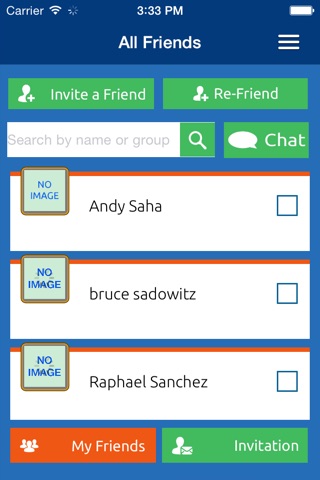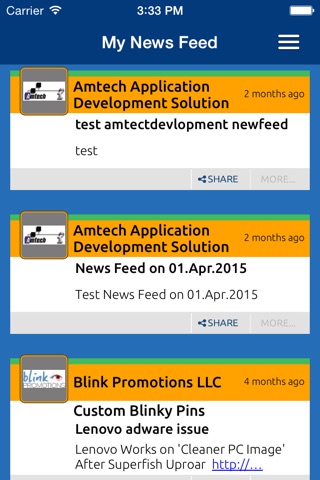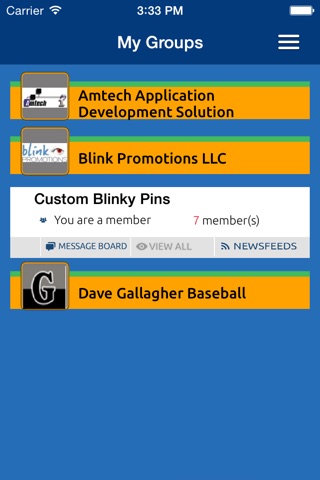Social Exchange app for iPhone and iPad
Developer: Marina Bay, LLC
First release : 20 Aug 2015
App size: 30.99 Mb
Social Exchange is a secure, subscription based hierarchical app that allows an organization to manage its people, processes and communication. The client software can be downloaded for free and runs on the following platforms: web, iOS and other mobile platforms.
With Social Exchange, organizations create public and private groups, manage members, and push out public and private content. Organization managers can set administrative permissions for its members and can manage group features, including: chat and messaging, events creation, document sharing and organization, & social media integration.
With push notifications, all information is aggregated into one central location – Social Exchange. There’s no more need to check emails and texts.
Members can view news feeds, share information on social media & invite people to events. Casual users have the ability to follow any organization and view their public news feeds.
Easily search features using an intuitive user friendly interface.
If you are an organization subscribing to Social Exchange, the basic structure defined below will allow for a user friendly work flow control:
Organization: Create an organization account and have access to an administrative dashboard where you can update your public profile; add, edit, and manage groups and members; assign group leaders; manage your settings; and push content to the newsfeed(s).
Groups: Create multiple groups, assign managers and upload members to each group. Register each user via his or her email address (unless they are already a Social Exchange user), and then a secure link will be sent to each user to create their Social Exchange profile. T
Group Managers: Once you create your organization, the organizational administrator can define managers who can create groups and group managers. Group managers are then assigned to manage any of the defined groups.
Group Members: Authenticated group members will have full access to receive communications from the group and organization; chat with other group members; share with group members. Group managers accept new group membership requests and create events; publish to the newsfeed(s); and manage communications.
Public Users: Anyone with an iOS or other standard smart phone device can download the Social Exchange app for free and create a profile. Public users can search/browse groups and request to join; follow an organization; and subscribe to public news feeds.
Flow of Information: Once the structure has been established for the organization, group managers can login and post public or private news feed items to the group. These feeds can have embedded URL links and pictures which will display on the users news feed instantaneously.
If the Message Board is enabled for the Group, members can post messages to the communal "Message Board” for the Group.
If allowed by the Administrator, Members can also view other Members of the Group, request friendship, and Chat with any number of Group members inside the app.
If allowed by the Administrator, Members can share news-feed items on their own common Social media accounts.
There are many other features that will help an Organization instantly keep in touch with its Group Members, and in turn, Social Exchange allows for Group Members to easily keep in touch with each other.